Though in the Android tablet, we use the big touch screen to type is very convenient. While, for seniors, people who are busy with their hands, or people who need to write long texts or articles, "voice typing" is a wonderful feature for them. Thanks to Google's technology, many Android tablets would support Google Voice Typing when manufactured. What's more, Google recognizes more than 119 languages for voice-to-text dictation.
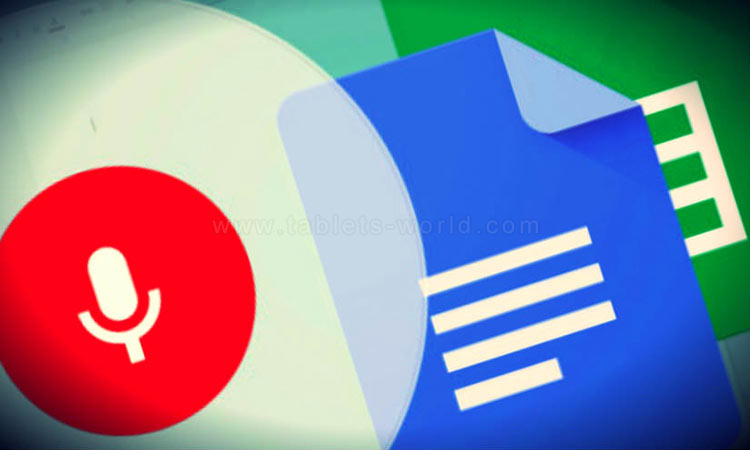
What Is Google Voice Typing
Google Voice Typing is a free dictation tool for many mobile devices, including Android tablets. You can now simply talk for speech-to-text dictation if your tablet has a microphone! Google collected speech samples from native speakers saying common phrases for the update.
To Enable Voice Input
The Google Voice Typing in your Android tablet may be disabled as default. You can turn it on easily in settings.

- 1. On your tablet's home screen, please find the Settings icon and click;
- 2. Then find System and click, you will able to see Language & input;
- 3. Then go to the Virtual keyboard, and find Google voice typing to turn it on.
Gboard - the Google Keyboard
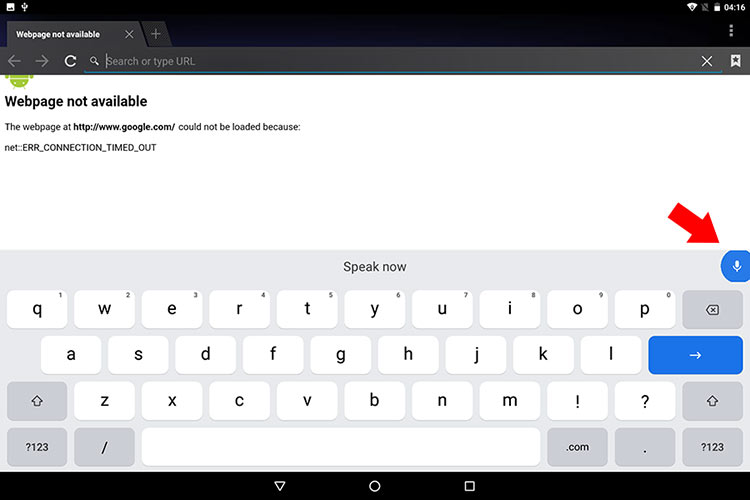
In the keyboard layout, there is a microphone icon after the Voice typing is enabled. You can click it to start speaking and type.
While in some tablets, as default, you may not able to see that icon to switch to voice typing. Thus, you can download the Gboard from the Play Store, this keyboard has the Voice Typing built-in.
Note: you need to enable the Gboard in the Language & input settings to be able to use it. Please use the voice typing online for a more accurate, faster user experience.